With HitmanPRO.Kickstart you can easily remove every Police virus or Remove FBI virus (Ransomware) from your computer. When your PC has been infected with this kind of ransomware you see a message, supposedly from the police, FBI or other authorities, demanding that a fine must be paid in order to unlock the computer. Payment is done via prepaid cards from Ukash, MoneyPak or Paysafecard.
Be aware! because your computer is not blocked by your local police department or other authorities. Your computer is infected with malware spread by cybercriminals that try to let you pay for a activitity that you didn’t do. Please do never pay the fine they ask for and follow our working removal guide using the HitmanPRO.Kickstart USB Stick to remove the ransomware from your computer, this guide is working for Windows XP, Windows Vista, Windows 7. (Windows 8 and dual-boot system are not supported yet).
This guide describes how HitmanPro.Kickstart can be used to rescue or unlock a ransomed PC that is infected with some kind of ransomware. When your PC has been infected with ransomware you will see a message, supposedly from the police, PCeU (Police Central e-crime Unit), Europol (European law Enforcement Agency), FBI or other authorities, demanding that a fine must be paid in order to unlock the computer. Most of the time, your desktop is not accessible anymore and you cannot start any other program
The complete guide, tuorial how to use HitmanPro.Kickstart can you read on the link below.

HitmanPro.Kickstart
Remove FBI virus using HitmanPRO Kickstart
Please download HitmanPro to your desktop.
Press this link for the complete “User Manual” for HitmanPro.Kickstart.
- Start the program by double clicking on HitmanPro.exe. (Windows Vista/7 users right click on the HitmanPro icon and select run as administrator).
- Click on the “HitmanPro.Kickstart” button to create a bootable USB-stick with HitmanPro.Kickstart (see the screenshot below).

- Now insert the USB flash drive that you will use to write the HitmanPro.Kickstart files to.
- As soon as one or more USB flash drives are detected, a selection screen will be presented.

- Now select the USB flash drive on which you want to place the HitmanPro.Kickstart files and press the button Install Kickstart.
- Important! Be aware that that all contents of the selected flash drive will be erased before the HitmanPro.Kickstart files are written.
- If you press the ‘Yes’ button now, the selected USB flash drive will be formatted and all necessary HitmanPro.Kickstart files will be retrieved from the HitmanPro servers and written to the flash drive

- Once the process is completed you can now remove the USB flash drive from the PC and use it to Remove FBI virus from the ransomed PC.
- Now insert the HitmanPro.Kickstart USB flash drive into a USB port of the ransomed PC that is infected with the FBI virus and start the PC.
- During the startup of the PC, enter the (BBS) Bios Boot Selector menu with F10 or F11 and select the USB flash drive that contains HitmanPro.Kickstart to boot from.
- If it’s not possible to enter the BBS go into the BIOS and set the USB option as your first boot-device by the boot-sequence.
- The default way to boot is option 1, which skips the master boot record of your hard drive. If you do not press any key, the process will continue after 10 seconds using the default boot selection.

- If you see a logon screen you can either select a user and logon, or if you wait approximately 15 seconds, HitmanPro will be started on your Windows logon screen.
- If you don’t login the FBI Virus Ransomware can’t load and HitmanPro.Kickstart will start in a few seconds and will remove the FBI Virus Ransomware

- Click on the next button. You must agree with the terms of EULA.
- Check the box beside “No, I only want to perform a one-time scan to check this computer“.
- Click on the next button.
- The program will start to scan the computer. The scan will typically take no more than 2-3 minutes.
- Click on the next button and choose the option activate free license
- Click on the next button and the infections where found will be deleted.
- Click now on the Save Log option and save this log to your desktop.
- Click on the next button and restart the computer after removing the Mandiant USA Cyber Security ransomware
Remove FBI virus – How te creat a Hitmanpro.Kickstart USB-stick

Remove FBI virus – Hitmanpro.Kickstart USB-stick – Usage

Remove FBI virus – Hitmanpro.Kickstart USB-stick – Usage
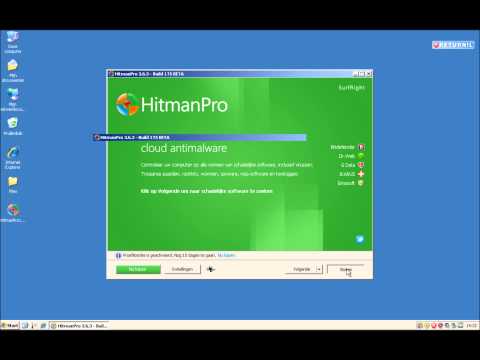
Remove FBI virus – Hitmanpro.Kickstart USB-stick – Introduction (Dutch)

Hitmanpro.Kickstart USB-stick – Removal (Dutch)
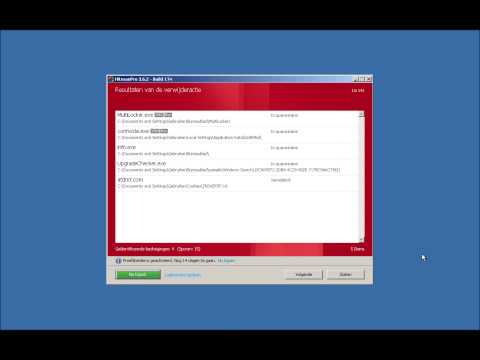
Incoming search terms:
- yhs-fh_lsonsw
- hitmanpro kickstart
- hitman pro kickstart
- hitman kickstart
- hitman pro fbi virus
- fbi virus hitman pro
- hitman virus removal
- moneypak virus
- fbi moneypak virus removal hitman pro
- fbi virus hitman
- hitmanpro kickstart usb flash drive
- fbi malware removal
- fbi virus removal hitman
- fbi moneypak hitman pro
- conduitTB gen
