If you are seeing pop-ups from Webafan.com when you use Skype, then your computer is probably infected with adware or other potentially unwanted programs. But there are also advertising platforms that serves other annoying ads and pop-ups in Skype like “banners.unibet.com” or “webafan.com/landingmarketingglobal” from apps.skype.com. This kind of adware and advertising related software is designed specifically to make money with pop-ups, unwanted ads and sponsored links. Webafan.com pop-ups are basically not malicious, but used to earn pay-per-click revenues.
As already mentioned, the Webafan.com pop-ups in Skype can also be the cause of the presence of adware and other potentially unwanted programs. While installing certain free programs that may contain additional adware which are the cause of the Webafan.com pop-ups in Skype, it is important that you pay attention to the End User License Agreements (EULA), and the installation procedure. When you have the possibility of an Custom or Advanced installation option, it is a good idea to select these as they will typically disclose what other (unwanted) software will also be installed.
When such adware and potentially unwanted programs are installed on your computer without your knowledge, it is not easy to remove. Unfortunately, there is no Uninstall Programs entry that uninstalls the adware related to the Webafan.com pop-ups from Skype. In this case, you need to use the specialized tools found in this removal guide to cleanup your computer. To remove this adware and annoying pop-ups from your computer and clean the affected browsers, please use the Webafan.com pop-ups in Skype removal guide below.

Remove Webafan.com pop-ups in Skype (working guide)
This adware removal guide provides guidance on how to remove adware and Potentially Unwanted Programs (PUP’s) from your computer. Potentially Unwanted Programs is a general name of any doubtful program, including browser hijackers, malicious browser extensions, spyware, that tries to damage a computer, steal personal data, or perform other such malicious behaviour.
- Remove unwanted programs from the softwarelist.
- Use HostsXpert to block the Webafan.com pop-ups in Skype
- Remove adware related tot Webafan.com pop-up with AdwCleaner
- Run a scan with Malwarebytes Anti-Malware to remove Potentially Unwanted Programs (PUP’s)
- Run a scan with HitmanPro to remove the remnants of Browser Guardian and other unwanted software
- Remove Webafan.com pop-ups from Internet Explorer – How to remove Adware from Internet Explorer
- Remove Webafan.com pop-ups from Firefox – How to remove Adware from Mozilla Firefox
- Remove Webafan.com pop-ups from Google Chrome – How to remove Adware from Google Chrome
Because the instructions to remove any adware related program from Internet Explorer, Firefox and Google Chrome are the same, they are located on a separate page on this website. Click on one of the links above, to read the complete manuals with instructions to remove any malicious browser extension, hijacked startpage from your browsers.
1. Uninstall unwanted software from Windows Control Panel
- Go to Start > Control Panel > Programs > Uninstall a Program.
- Now you will see a screen to uninstall or change a program.
- Search for the name of the ‘unwanted software’ and click on Uninstall/Change.
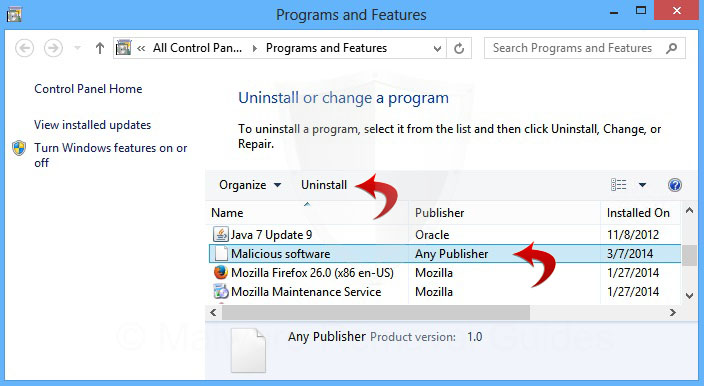
- On the next screen, you need to confirm the uninstall process follow these steps to remove this program from your computer.
- Click OK to proceed with the removal process of the program.
2. Use HostsXpert to block the Webafan.com pop-ups in Skype
- Download HostsXpert (from the download button above) to your desktop.
- Important! Before starting HostsXpert, close all open programs, internet browsers and Skype.
- Create a new folder on your hard drive called HostsXpert (C:\HostsXpert) and extract (unzip) the file there
- Double click on HostsXpert.exe to start the program
- Windows Vista/ 7/8 users right-click and select Run As Administrator.
- Click on the Editing button

- Next click on the Add Line button

- Enter now in the “text box” under “Add line” 127.0.0.1 apps.skype.com and now click again on the “Add line button.

3. Remove Webafan.com pop-ups in Skype with AdwCleaner
- Download AdwCleaner (from the download button above) to your desktop.
- Important! Before starting AdwCleaner, close all open programs and internet browsers.
- Double click on AdwCleaner.exe to start the program
- Windows Vista/ 7/8 users right-click and select Run As Administrator.
- Click on the scan button,
- When the scan is ready click on the Clean butten.

- Your desktop icons will be disappear, this is normal so don’t be worry about that.
- Press OK when asked to close all programs and follow the onscreen prompts.
- Press OK again to allow AdwCleaner to restart the computer and complete the removal process.
- Close the text file that opens after the restart, double click on adwcleaner.exe to run the tool.
- Click now on Uninstall, then confirm with yes to remove AdwCleaner from your computer.
4. Remove Webafan.com pop-ups in Skype with Malwarebytes Anti-Malware
Malwarebytes Anti-Malware (MBAM) is a surprisingly effective anti-malware program that let you check the presence of malware. But Malwarebytes has also a very strong detection of Potentially Unwanted Programs (PUP’s), only the PUP detection will show up unchecked on the results list by default. You have to manually check them for removal.
Tip: If you want more advanced features and the real-time protection you can purchase the full version of Malwarebytes Anti-Malware that will protect you from being infected.
- Download Malwarebytes Anti-Malware (from the download button above) to your desktop.
- Double-click mbam-setup-2.0.exe and follow the prompts to install the program.
- At the end, be sure a checkmark is placed next to Launch Malwarebytes’ Anti-Malware.
- A 14 day trial of the Premium features is pre-selected. You may deselect this if you wish, and it will not diminish the scanning and removal capabilities of the program.
- Then click Finish. If an update is found, it will download and install the latest version.
- On the Settings tab > Detection and Protection subtab, Detection Options, tick the box ‘Scan for rootkits‘.
- Click on the Scan tab, then click on Scan Now >> . If an update is available, click the Update Now button.
- With some infections, you may see this message box.
- ‘Could not load DDA driver’
- Click ‘Yes’ to this message, to allow the driver to load after a restart.
- Allow the computer to restart. Continue with the rest of these instructions.
- When the scan is complete, click Apply Actions.
- Wait for the prompt to restart the computer to appear, then click on Yes.

5. Run a scan with HitmanPro to remove Webafan.com pop-ups
- Please download HitmanPro to your desktop from one of the download buttons above.
- Double click on HitmanPro to start the program, if you are experiencing problems while trying to start HitmanPro, you can use the Force Breach mode.
- To start HitmanPro in Force Breach mode, hold down the left CTRL-key when you double click on HitmanPro and all non-essential processes will be terminated, including the malware processes.
- HitmanPro will start and you’ll need to follow the prompts (by clicking on the Next button) to start a system scan with this program.
- The program will start to scan the computer. The scan will typically take no more than 2-3 minutes.
- Click on the next button and choose the option activate free license
- Click on the next button and the infections where will be deleted.
- Click on the next button and restart the computer.

Incoming search terms:
- banners unibet com
- webafan
- adware on skype
- webafan com
- beeg skype com
- skype webafan
- banners unibet comdf
- editing speedy com ar
- download webafan
- delete webafan com
- considervm5
- can you answer it popup on skype
- beeg Skype hd
- banners unibet com/
- banners unibet eu




